September 21, 2021
You can follow these instructions below. If you do need more assistance here is a link with photos as well: https://help.runsignup.com/support/solutions/articles/17000062915-defer-registration-claim-deferral
- Log into your Profile page from www.runsignup.com (silhouette icon in the upper right hand corner)
- Click on the Deferrals tab.
- Under the Deferrals tab will be a list of Deferred Races. Click on the Complete Deferral link. This will allow you to transfer this deferred registration into the 2022 event.
- After clicking Complete Deferral, this will bring you to the race page with information on the deferred registration. Click the Start Transfer button to complete your deferral and transfer into the 2022 event.
- If the Claim Deferral option is not showing in your list of deferrals, please contact us directly for assistance.